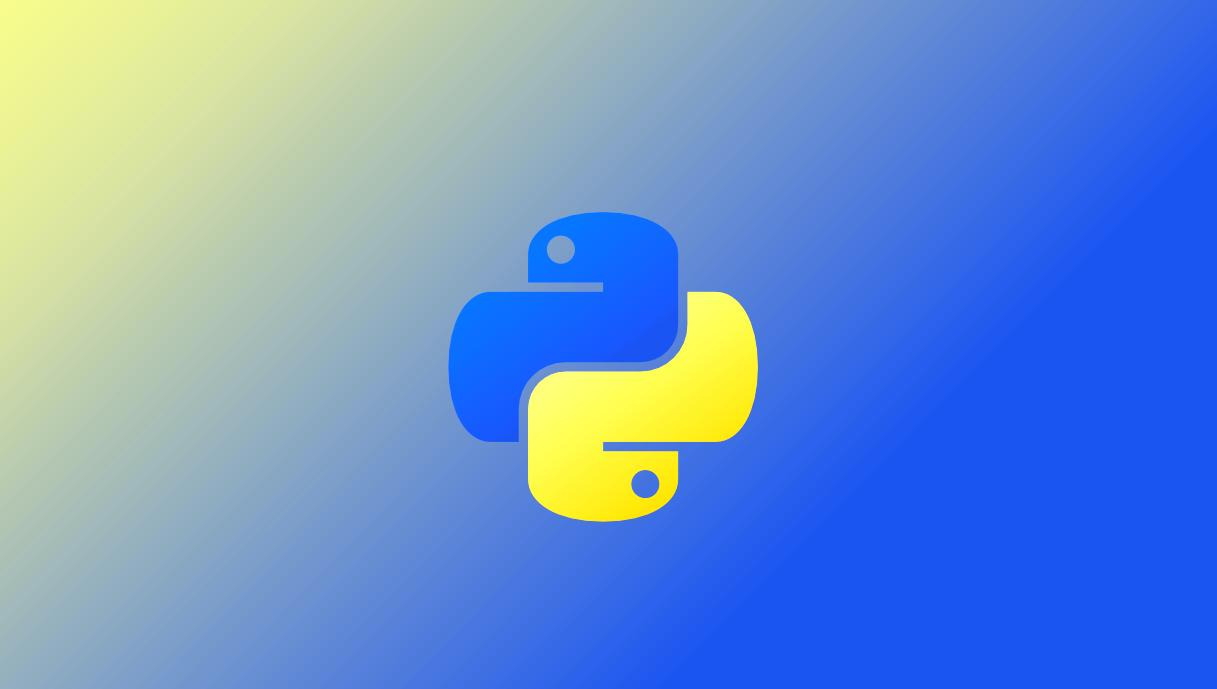Ubuntu 에 파이선 3.6.3 설치하기
우분투에는 파이썬 3.6.3 이 딸려나오지 않는다. 따라서 직접 다 깔아줘야 한다.
처음 아래의 명령으로 prerequisties 를 깔고...
$ sudo apt-get install build-essential checkinstall
$ sudo apt-get install libreadline-gplv2-dev libncursesw5-dev libssl-dev libsqlite3-dev tk-dev libgdbm-dev libc6-dev libbz2-dev
아래의 명령으로 python3.6.3 을 다운받고 압축을 푼다. 물론 그 위의 버전이 나온다면 숫자만 바꿔주면 된다.
$ cd /usr/src
$ sudo wget https://www.python.org/ftp/python/3.6.3/Python-3.6.3.tgz
아래의 명령으로 해당 파일을 시스템에 컴파일한다.
$ cd Python-3.6.2
$ sudo ./configure
$ sudo make altinstall
잘 깔렸는지 확인해본다.
# python3.6 -V
'Configuration' 카테고리의 다른 글
| 우분투나 라즈베리 파이에서 파이썬 3.6 or above 설치하기 (0) | 2017.10.22 |
|---|